Bedrock Learning
Bedrock Learning Year 7 to Year 8
Bedrock is an online programme that supports reading, that was introduced in September for students who need support to develop their reading and comprehension skills. The programme teaches skills in grammar, using fiction and non-fiction texts.
To achieve the best results, students are encouraged to log on regularly at home, as little and often is the best approach to completing the tasks.
Reading books by different authors and genres is also important. The Librarian, Ms Kelly can offer advice about book choices, that children should be able to read but would also stretch their reading ability. The key to reading books is to find something they are interested in and to enjoy the book.
Bedrock Learning Year 9 and beyond
Bedrock teaches language that will support students with the transition to GCSE work. As your child progresses through the curriculum, they will study hundreds of words, whilst reading fiction and non-fiction texts regularly.
Your child will be attending session twice a week during form time. We would also love for your child to match this at home by logging on and completing 40 minutes of Bedrock each week outside of school.
You will find a helpful parent guide via this link:
Bedrock Learning - A Guide for Parents
Parent logging on to Bedrock

Every parent/carer will have been sent the ‘School access code’ for them to log on to Bedrock from home, using a variety of devices. You will receive weekly emails showing how many points your child has reached and updates about their progress. Your child should be getting 20 points per week.
To make the most progress, we recommend a little and often approach, so this could be 10-15 minutes per day, up to 5 days a week. By logging on at home between lessons, they are more likely to remember the programme and make progress.
-
Log on to – app.bedrocklearning.org
- Click ‘Guardian sign up’ and then ‘School access code’.
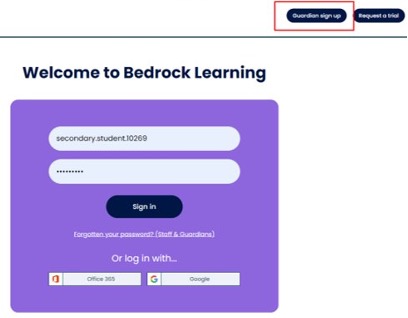
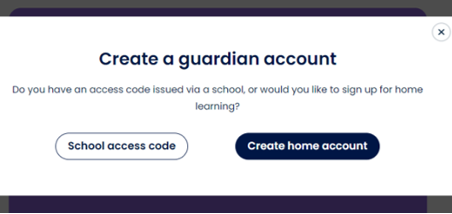
- Enter your child’s details and the School access code, then click Register.
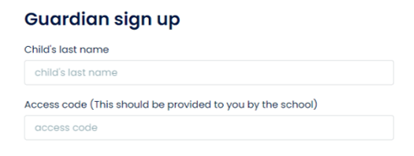
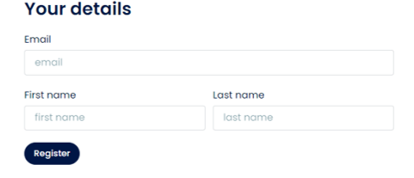
When you have registered, you will be able to see what your child is learning, along with ideas about how to support their learning.
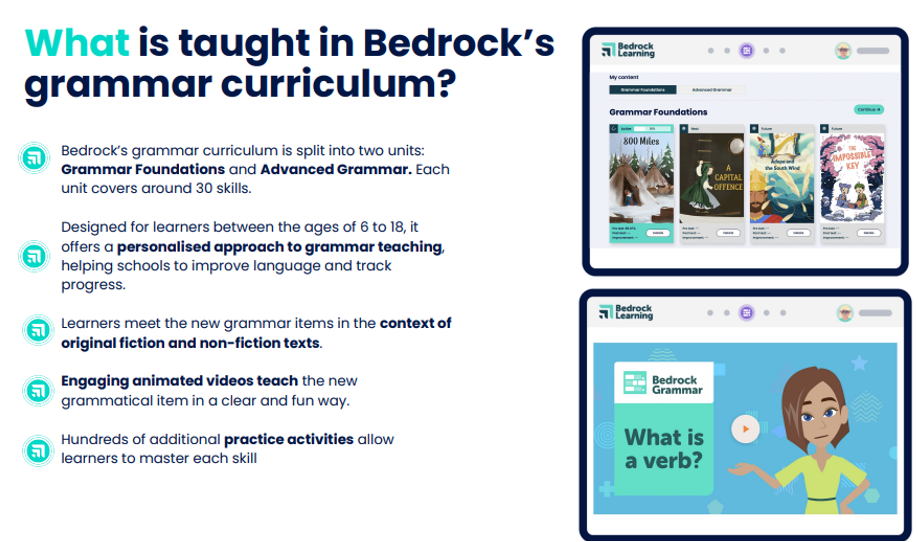
You can find more resources and helpful tips at: www.bedrocklearning.org


